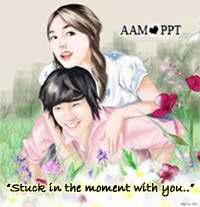A.
Konfigurasi EIGRP
EIGRP merupakan pengembangan dari Interior Gateway Routing Protocol (IGRP)
yang memiliki jumlah Maksimum hop sebanyak 255 hop, dibandingakan dengan
Routing Information Protocol (RIP) yang hanya memiliki jumlah maksimum hop
sebanyak 15 hop.\
Berikut
langkah-langkah mengkofigurasikan EIGRP :
1.
Memasukkan
IP Address pada Masing-masing Interface
Router
1
R1(config)#int
fa0/0
R1(config-if)#ip
add 172.16.10.1 255.255.255.0
R1(config-if)#no
shut
R1(config-if)#exit
R1(config)#int
ser2/0
R1(config-if)#ip
add 172.16.20.1 255.255.255.0
R1(config-if)#clock
rate 64000
R1(config-if)#no
shut
R1(config-if)#exit
Router
2
R2(config)#int
fa0/0
R2(config-if)#ip
add 172.16.30.1 255.255.255.0
R2(config-if)#no
shut
R2(config-if)#exit
R2(config)#int
ser2/0
R2(config-if)#ip
add 172.16.20.2 255.255.255.0
R2(config-if)#no
shut
R2(config-if)#exit
2. Setting IP address pada PC
PC 1
IP
Address 172.16.10.10
SM
255.255.255.0
PC 2
IP
Address 172.16.30.30
SM
255.255.255.0
3. Mengkonfigurasi EIGRP pada
masing-masing router yang ada.
Setelah itu kita akan mengkonfigurasi EIGRP
pada masing-masing router yang ada.
Sumber :http://arvie13.blogspot.com/2012/05/konfigurasi-eigrp-di-packet-tracer.html
Copyright arvie13.blogspot.com Under Common Share Alike Atribution
Sumber :http://arvie13.blogspot.com/2012/05/konfigurasi-eigrp-di-packet-tracer.html
Copyright arvie13.blogspot.com Under Common Share Alike Atribution
Router 1
R1(config)#router eigrp 100
R1(config-router)# network 172.16.0.0
0.0.0.255
R1(config-router)# network 172.16.20.0
0.0.0.255
R1(config-router)# network 172.16.10.0
0.0.0.255
R1(config-router)#no auto-summary
R1(config-router)#variance 1
R1(config-router)#^z
R1#
R1(config-router)#no auto-summary
R1(config-router)#variance 1
R1(config-router)#^z
R1#
Router
2
R2(config)#router eigrp 100
R2(config-router)# network 172.16.0.0
0.0.0.255
R2(config-router)# network 172.16.20.0
0.0.0.255
R2(config-router)#
network 172.16.30.0 0.0.0.255
R2(config-router)#no auto-summary
R2(config-router)#variance 1
R2(config-router)#^z
R2#
R2(config-router)#no auto-summary
R2(config-router)#variance 1
R2(config-router)#^z
R2#
4. Melakukan Proses
Authentication
Konfigurasi Router 1 (Austin)
R1#conf t
R1(config)#key chain jarkom
R1(config-keychain)#key 1
R1(config-keychain-key)#key-string cisco
R1(config-keychain-key)#exit
R1(config-keychain)#exit
R1(config)#interface s2/0
R1(config-if)#ip authentication mode eigrp 100 md5
R1(config-if)#ip authentication key-string eigrp 100 jarkom
R1(config-if)#^z
R1#
Konfigurasi Router 2 (Houston)
R2#conf t
R2(config)#key chain jarkom
R2(config-keychain)#key 1
R2(config-keychain-key)#key-string cisco
R2(config-keychain-key)#exit
R2(config-keychain)#exit
R2(config)#interface s2/0
R2(config-if)#ip authentication mode eigrp 100 md5
R2(config-if)#ip authentication key-string eigrp 100 jarkom
R2(config-if)#^z
Memeriksa
Koneksi dengan Perintah Ping
PC 1
PC 2
Memeriksa Koneksi dengan Perintah show
ip route
Router 1 (Austin)
Router#sh
ip route
Codes:
C - connected, S - static, I - IGRP, R - RIP, M - mobile, B - BGP
D - EIGRP, EX - EIGRP external, O - OSPF, IA - OSPF inter area
N1 - OSPF NSSA external type 1, N2 - OSPF NSSA external type 2
E1 - OSPF external type 1, E2 - OSPF external type 2, E - EGP
i - IS-IS, L1 - IS-IS level-1, L2 - IS-IS level-2, ia - IS-IS inter area
* - candidate default, U - per-user static route, o - ODR
P - periodic downloaded static route
Gateway
of last resort is not set
172.16.0.0/24 is subnetted, 3 subnets
C
172.16.10.0 is directly connected, FastEthernet0/0
C
172.16.20.0 is directly connected, Serial2/0
D
172.16.30.0 [90/20514560] via 172.16.20.2, 00:07:52, Serial2/0
Router 2 (Houston)
Router#
sh ip route
Codes:
C - connected, S - static, I - IGRP, R - RIP, M - mobile, B - BGP
D - EIGRP, EX - EIGRP external, O - OSPF, IA - OSPF inter area
N1 - OSPF NSSA external type 1, N2 - OSPF NSSA external type 2
E1 - OSPF external type 1, E2 - OSPF external type 2, E - EGP
i - IS-IS, L1 - IS-IS level-1, L2 - IS-IS level-2, ia - IS-IS inter area
* - candidate default, U - per-user static route, o - ODR
P - periodic downloaded static route
Gateway
of last resort is not set
172.16.0.0/24 is subnetted, 3 subnets
D
172.16.10.0 [90/20514560] via 172.16.20.1, 00:09:19, Serial2/0
C
172.16.20.0 is directly connected, Serial2/0
C
172.16.30.0 is directly connected, FastEthernet0/0
========================================================================
B. Konfigurasi RIP
1. Memasukkan IP Address pada Masing-masing Interface
Router
1
R1(config)#int
fa0/0
R1(config-if)#ip
add 172.16.10.1 255.255.255.0
R1(config-if)#no
shut
R1(config-if)#exit
R1(config)#int
ser2/0
R1(config-if)#ip
add 172.16.20.1 255.255.255.0
R1(config-if)#clock
rate 64000
R1(config-if)#no
shut
R1(config-if)#exit
Router
2
R2(config)#int
fa0/0
R2(config-if)#ip
add 172.16.30.1 255.255.255.0
R2(config-if)#no
shut
R2(config-if)#exit
R2(config)#int
ser2/0
R2(config-if)#ip
add 172.16.20.2 255.255.255.0
R2(config-if)#no
shut
R2(config-if)#exit
2. Setting IP address pada PC
PC 1
IP
Address 172.16.10.10
SM
255.255.255.0
PC 2
IP
Address 172.16.30.30
SM
255.255.255.0
·
3. Mengenalkan Masing-masing Jaringan dengan
Menggunakan Router Statis
R1(config)#ip
route 172.16.30.0 255.255.255.0 172.16.20.2
R1(config)#end
R2(config)#ip
route 172.16.10.0 255.255.255.0 172.16.20.1
R2(config)#end
Memeriksa Koneksi dengan Perintah show
ip route
Router
1 (Austin)
Router#sh
ip route
Codes:
C - connected, S - static, I - IGRP, R - RIP, M - mobile, B - BGP
D - EIGRP, EX - EIGRP external, O - OSPF, IA - OSPF inter area
N1 - OSPF NSSA external type 1, N2 - OSPF NSSA external type 2
E1 - OSPF external type 1, E2 - OSPF external type 2, E - EGP
i - IS-IS, L1 - IS-IS level-1, L2 - IS-IS level-2, ia - IS-IS inter area
* - candidate default, U - per-user static route, o - ODR
P - periodic downloaded static route
Gateway
of last resort is not set
172.16.0.0/24 is subnetted, 3 subnets
C
172.16.10.0 is directly connected, FastEthernet0/0
C
172.16.20.0 is directly connected, Serial2/0
S
172.16.30.0 [1/0] via 172.16.20.2
Router
2 (Houston)
Router#sh
ip route
Codes:
C - connected, S - static, I - IGRP, R - RIP, M - mobile, B - BGP
D - EIGRP, EX - EIGRP external, O - OSPF, IA - OSPF inter area
N1 - OSPF NSSA external type 1, N2 - OSPF NSSA external type 2
E1 - OSPF external type 1, E2 - OSPF external type 2, E - EGP
i - IS-IS, L1 - IS-IS level-1, L2 - IS-IS level-2, ia - IS-IS inter area
* - candidate default, U - per-user static route, o - ODR
P - periodic downloaded static route
Gateway
of last resort is not set
172.16.0.0/24 is subnetted, 3 subnets
S
172.16.10.0 [1/0] via 172.16.20.1
C
172.16.20.0 is directly connected, Serial2/0
C
172.16.30.0 is directly connected, FastEthernet0/0